Web Applications
Lab 02
special thanks to Jan Michelfeit & Martin Kruliš
Agenda
- Assignments
- Valid HTML
- Forms
- Semantic structuring
- CSS introduction
Assignments
ReCodexExercise 1
Create a simple HTML page
Create a simple HTML page
- Download zip archive with HTML skeleton and images and unzip it.
-
Edit
index.htmlaccording to instructions in the file so that it looks like the expected result.
Create a simple HTML page
Common HTML tags
-
<html>, <head>, <body>, <title>, <script>, <style> -
<article>, <section>, <header>, <footer>, <nav>, <h1>, <h2>, … -
<p>, <li>, <ul>, <ol>, <div> -
<a>, <span>, <br>, <em>, <strong>, <u>, <sub>, <sup> -
<table>, <tr>, <td>, <th> <img>-
<form>, <input>, <textarea>, <select>, <option>, <button>
Exercise 2
Validate HTML
Validate HTML
- Validate your HTML from previous exercise by uploading it to an online validator:
- Try to modify your HTML so that it passes the validation
Shortest valid HTML document
- Find the shortest valid HTML5 document
- Use online HTML5 validator (select "Direct input" tab)
Common syntax pitfalls
- Correctly nesting opening/closing tags
-
Some tags are
optional, e.g. <p> is implicitly closed by <ul>
-
Is
<p>ab <ul><li>cd</li></ul> ef</p>valid? - What is the corresponding DOM tree?
- Tip: you can use a tool like Codepen for quick experimentation
-
Is
- Some tags must not have end tag (e.g. <img>)
-
Attribute
altis required for <img>
Hyperlink tips
-
Use relative links whenever possible
- e.g. your web-application should work at different locations
-
Give links good description
- Download Firefox
- Click here to download Firefox
Exercise 4
Simple HTML Form
Simple HTML Form
- Create a new HTML page called
form.html - The page must contain a form with an input for the user's name and a visible submit button
- The element for name must be named
full_name -
The form must be submitted to address
https://webik.ms.mff.cuni.cz/labs/documents/02-handle-form.php - Use the GET method
Exercise 5
HTML Form
GET vs. POST
-
Copy
form.htmltoform-post.htmland edit the copy -
Add more input elements asking the user for:
- Name
- Age
- Address (as textarea)
- Sex (choice of "male" and "female")
- Form elements
GET vs. POST
- Open, fill in, and submit the form; examine the output and HTTP request and content-type
- Change the method to POST and examine again
- What happens if you refresh the form?
- Submit data to https://www.zen.nz/dev/httpdump
Validation with HTML5 Forms
- Add validation to the elements using HTML5:
- Make name a required value
- Ensure name contains first name and surname separated with space
- Ensure email address is valid
- Ensure age is a number between 0 and 200
- Dive into HTML Form
Structuring documents in HTML5
Why?
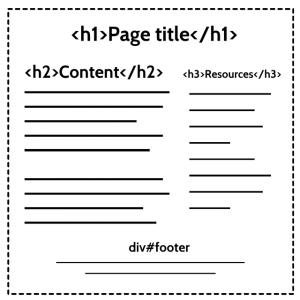
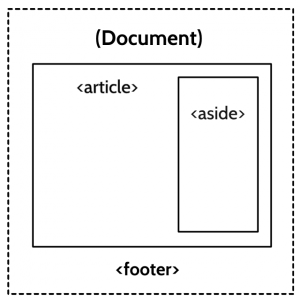
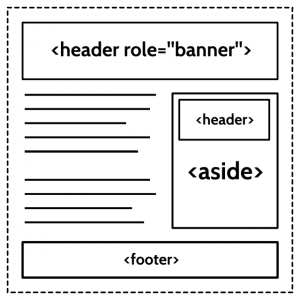
Structuring documents in HTML5
- Outline
- MSDN, Outliner, Dive into HTML5
- Explicit sectioning elements - <body>, <section>, <article>, <aside> and <nav>
- Elements <header> and <footer> do not create sections
-
Sectioning root elements (have its own outline but do not contribute to ancestor)
<body> <blockquote>, <figure>, <details>, <fieldset>, and <td>
What Are CSS Good for?
- Look at this presentation without CSS
- Example of changing design completely CSS Zen Garden
How can you insert CSS to a web page?
<link rel="stylesheet" href="style.css"type="text/css"><style type="text/css"> a { color: red; } </style><a href="#" style="color:red;">Selector Specificity
Consider the following selectors:
li.sidebar a.externaldiv#navigation a[href^="http"]:hover
What is their specificity? Which one is more specific?
Common CSS Pitfalls - Alignment
text-align- alignment of inline content inside a block elementvertical-align- alignment of an inline or table-cell box- Use
margin: auto;to center block elements - Vertical alignment is more complicated
margin:automeans 0px margin vertically
Common CSS Pitfalls - Space Collapsing
- Margin between adjacent boxes can be collapsed:
This paragraph has bottom margin 25px
This paragraph has top margin 25px
Yet the space between us is only 25px instead of 50px
- Use
border-collapseto avoid space between table cells:border-collapse: separate(default)
border-collapse collapse
Common CSS Pitfalls - Miscellaneous
- Syntax errors - missing semicolons, space between number end unit (e.g.,
1 pxvs.1px) - Do not set width directly on
<body> - Rules are somewhat complex and irregular
-
width/heightdoesn't apply to non-replaced inline elements (replaced elements are e.g.<img>,<input>,<textarea>, etc.) - inheritance for hyperlinks
- lengths sometimes can, sometimes cannot be negative
-
Shorthand properties
- Border can be controlled by several CSS properties, e.g.:
- border-width: 1px;
- border-style: solid;
- border-color: black;
bordercan be used as shorthand:- border: 1px solid black;
Shorthand properties
- A box has 4 borders; e.g., width can be controlled with
- border-bottom-width: 3px;
- border-left-width: 4px;
- …
border-widthcan be used as shorthand:- border-width: 1px 2px 3px 4px;
Shorthand properties
What do these mean?
border-width: 1px;
border-width: 1px 2px;
border-width: 1px 2px 3px 4px;
Resources
- W3C CSS validator
- CSS selector practicing
- Writing your best code
- See, e.g., Use Practical ID & Class Values
- fontawesome.io - free icons
Exercise 6
CSS Selectors
CSS Selectors
- Download this HTML document and fix TODOs in the source code.
- The expected result should look like this
- Cheat sheet