Advanced
Web Applications
JavaScript, Testing
Objectives
- Vitest
- Cypress
- Continuous integration
This is an DIY practical.
You must to get your solution to your GitLab repository before 20.4.2025.
Assignment: Testing
./practical-08/
The objective is to add tests to "user-interface" from "practical-05". Start by copying your assignment from "./practical-05/user-interface" to "./practical-08/". Follow the slides to implement test using Vitest, Cypress and basic CI using GitLab. You CAN modify copied assignment sources. Do NOT modify the original.
Unit test and Vitest
Testing with Vitest
Vitest is a test framework with Vite-native support. Meaning, you can easily use it with Vite project.
The objective is to implement Vitest for unit testing.
Unit testing is the process where you test the smallest functional unit of code.
Vitest has an excellent Getting Started. THe main points to follow are:
- Install Vitest and save it to dev-dependencies.
npm install -D vitest - Use .spec. in test file name. Place test files next to your source files. Do NOT use separate directory for test files.
- Add "test":"vitest" command to script section in "package.json".
- Do NOT put configuration into "vitest.config.ts" use "vite.config.ts" instead.
Example test
// Vitest provides:
// - test executor : the vitest command
// - test definition (describe, test)
// - test assertions (expect)
import { describe, test, expect } from "vitest";
// We test only a single file.
import { createState } from "./application-state";
// We define a collection of test relevant for given function.
describe("createState", () => {
// This is the single test.
// The test function can be asynchronous (async).
test("Default test.", () => {
// Prepare input and initial state.
const search = "?data-source=1&submit-url=2";
// Compute actual state.
const actual = createState(search);
// Define and assert for expected state.
const expected = {
dataSource: "1",
submitUrl: "2",
initialized: false,
submitted: false,
};
// We use "toStrictEqual" to check for the internals of the object.
expect(actual).toStrictEqual(expected);
});
});
Implement test #1
Name of the test must start with "#1". The objective is to test how is the initial state created.
- Create an initial dialog state from a JSON document.
- Make sure that the default model is set to "primary" or its equivalent.
This test should not include any async functionality. You are expected to copy the data in your test.
Implement test #2
Name of the test must start with "#2". Objective is to test stat change.
- Initialize the state from the JSON document. Same as before, do not fetch, instead copy the document to your test directly.
- Next the initial values to match the before dialog state (left), imitating user actions (calling controller).
- Change the model to "secondary". The state should match the after dialog state (right).

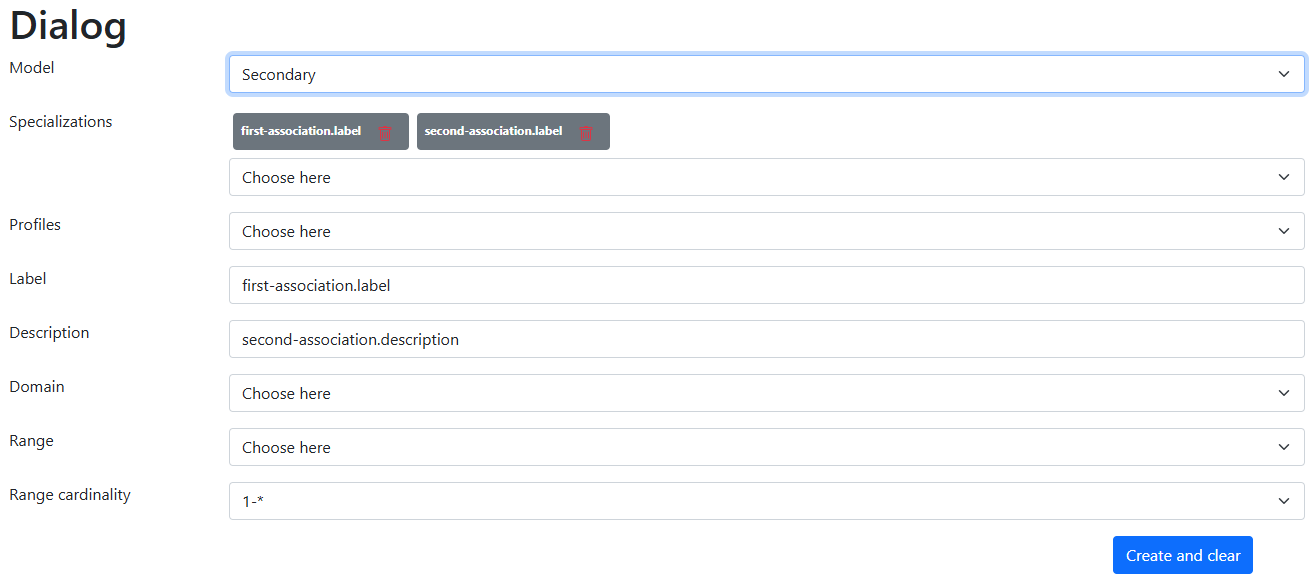
Implement test #3
Name of the test must start with "#3".
Objective is to test initial data loading from remote source.
Warning
(Unit) Testing with external resources is a bad practice. External dependencies render the tests non-deterministic and can prolong test execution time. The purpose of this test is to have an asyc test. Do not try this at home!- Initialize dialog state for URL query "?data-source=https%3A%2F%2Fwebik.ms.mff.cuni.cz%2Fnswi153%2F2024-2025%2Fservice%2F08-test-03.php&submit-url=https%3A%2F%2Fwebik.ms.mff.cuni.cz%2Fnswi153%2F2024-2025%2Fservice%2F08-test-03-submit.php".
- After fetching the data, make sure that the model is set to "primary" or its equivalent.
Test coverage and Vitest
The next step is to add a test coverage. This provides us with an estimate of how much code we test. Beware that test coverage should not be the ultimate metric! Yet, when paired with additional rules it can be useful. E.g. 100% test coverage for controllers.
Computing test coverage with Vitest is easy. You need utilize "istanbul" ("npm i -D @vitest/coverage-istanbul") to compute the test coverage and export it as "html" and "json". See following slide for example of the configuration file.
Add a "coverage": "vitest run --coverage" command to "package.json" to run the tests and compute the coverage.
Example configuration file
Example of "vite.config.ts" file with React and istanbul code coverage.
/// <reference types="vitest/config" />
import { defineConfig } from 'vite'
import react from '@vitejs/plugin-react'
// https://vite.dev/config/
export default defineConfig({
plugins: [react()],
test: {
coverage: {
provider: 'istanbul',
reporter: ['json', 'html'],
},
},
})
Do not ignore .gitignore
By default the coverage report is saved to "coverage" directory. As a result, you need to add "coverage" into your ".gitignore" file.
CI using GitLab
Continuous Integration (CI)
The objective is to implement a simple CI pipeline using GitLab. You should already know the basics from NSWI177.
- You need to create `.gitlab-ci.yml` file in root of your repository.
-
Take a look at the "NodeJS" template pipeline under "Build" -> "Pipelines".
Note: This is available only when there is no pipeline in the repository. - Start with node image of your choosing. Do NOT use "latest", we need as much determinism as we can get.
- Define "build" job that will build your application using "npm run build".
- Define "test" job that will test you application using "npm run test".
You can read the .gitlab-ci.yml documentation.
End-to-end test and Cypress
End-to-end (E2E)
End-to-end (E2E) testing is a Software testing methodology to test a functional and data application flow consisting of several sub-systems working together from start to end.
End-to-end testing, also known as E2E testing, is an approach to testing that that simulates real user experiences to validate the complete system.
For the purpose of this practical we limit ourself only to simulating a user interaction with the dialog. We basically simulate user interaction with our application using a web browser.
A browser
In order to implement the tests we need to:
-
Have our application running.
We can run our application using "npm run dev" or "npm run preview". - Start a web browser
- Control the web browser from code
When it comes to the browser and its control, we can use Playwright, Puppeteer, Cypress, ...
For purpose of this practical we utilize Cypress as it has simple setup, intuitive API, built in assertions,automatic waiting, ...
Cypress install
There is a Cypress Install guide. Please install Cypress using npm "npm install cypress --save-dev".
Cypress integrates a custom application which allow you to easily create and execute the test. Before opening the application you may need to modify your "tsconfig.json" and add following fragment.
"compilerOptions": {
"module": "ESNext"
},
First test
Next open the application using "npx cypress open" and select "E2E testing". Confirm quick configuration and select a browser you would like to choose. From the perspective of the tutorial you should continue with E2E Your First Test.
Select "Create new spec" and accept the default.
describe('template spec', () => {
it('passes', () => {
cy.visit('https://example.cypress.io')
})
})
Look around the application. Try to modify the source file, by default "spec.cy.js" using your IDE of choice. Reload and re-execute the test.
Testing dialog application
In order to run the test for our application we need to start it first. Start your application using "npm run dev" and update the test in "spec.cy.js" to load your application. Do not point Cypress to webik, instead point it to your local dev server.
You may get a "ECONNREFUSED" error. This meas that the browser is not able to access your application. You can test it manually by opening a new tab and navigating to URL of your application. Try to solve this on your own using any tools necessary. There is also a possible solution in this presentation source.
Selected API
Cypress provide a rich API. While I do recommend you to take a explore the official documentation, here is a list of few of the basic one:
- cy.visit - Visit a given URL.
- cy.contains - Get DOM element with given text.
- cy.intercept - Allow you to spy and mock network communication. You can mock (stup) a HTTP request. Meaning you can intercept the call and return custom response.
- cy.wait - Wait for given time or aliased resource.
A simple example using this may look like this:
// Intercept POST call to "http://example.com/data-submit", return "{}" as a response, and assign "postSubmitData" as an alias.
cy.intercept("POST", "http://example.com/data-submit", "{}")
.as("postSubmitData");
// Select by text and perform click operation.
cy.contains("Send").click();
// Wait for application to make the POST request and check the content.
cy.wait("@postSubmitData").then(interception => {
const request = JSON.parse(interception.request.body);
expect(request.title).to.be.equal("Instance");
});
Test #4
The test should be based at test #2.
- Start by visiting your application with properly set "data-source" and "submit-url". Do not forget, that you need to URL component encode them.
- Mock the GET request and return content of JSON document. You should copy the document into your repository and load it using Cypress "fixture". See following slide for more details.
- Implement user actions to get dialog into the same state as on the image.
- Simulate using clicking the "Create and clear button".
- Intercept the POST request and validate the content of the request.

Cypress fixture
"fixture" provide a way how to fetch data content from files in "./cypress/fixtures". You can pair it with intercept like this:
cy.intercept("GET", "data-source", { fixture: "data-source" })
.as("getDataSource");
This will load file "./cypress/fixtures/data-source.json".
Configuration and .env
Update your cypress test to test application running at URL as defined by CYPRESS_SERVER. Value of CYPRESS_SERVER can be specified as environment variable or using CYPRESS_SERVER property in .env file.
You can utilize Cypress.env to access environment variables. You can load .env file to Cypress using following configuration file:
import dotenv from "dotenv";
dotenv.config();
import { defineConfig } from "cypress";
export default defineConfig({
e2e: { },
env: { CYPRESS_SERVER: process.env.CYPRESS_SERVER }
});
Do not forget to install and save "dotenv" as a dependency.
Final remarks
- Remember to update .gitignore file.
- Add "cy:run": "cypress run" to your "package.json" file.
Troubleshooting
...